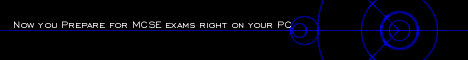 |
| Home | Products | Online Order | Free Demos | Site Map | Support | ||
|
|||||||
| A+ Certification for PC Engineers Modules Covered
WHO MAY TAKE THE TEST? A+ Certification is open to anyone who wants to take the
tests. No specific requirements are necessary, except payment of the fee. Individuals may
retake the test modules as often as they like, but the Core and one specialty must be
passed within 90 calendar days of each other in order to become certified. Whether you are considering entering the computer industry
or considering advancing your career the A-Plus certification is a must! Being good at
your job is not enough! A-Plus certifies the abilities of PC Service Specialists and will
help you achieve the earnings you're worth. COMPAQ, Hewlett-Packard, Apple, IBM, Minolta and Toshiba
either require or recommend their personnel and service centers become certified.. Includes the PC Technician Training Volumes I & II, 8
video tapes providing hours of instruction by our certified instructor, Frank Jewett.
Frank is a dynamic instructor, who brings years of experience to his upbeat training
style. As a certified A+ Instructor, Microsoft Certified Systems Engineer and Microsoft
Trainer, Frank is one of the most sought after instructors in the country! He is a
recognized industry expert with years of computer sales, support and training experience.
Also, to thoroughly prepare you for the exam we give you an interactive exam simulator
containing hundreds of practice questions, presented in a random-timed format, just like
the real exam! To obtain your A+ certification you must pass two exams:
the "Core" Exam and a "Speciality" exam. The speciality exam covers
Windows 3.x, Windows 95 and DOS. Our interactive self-study programs provide you with ALL
the knowledge necessary to master the A-Plus Exams.
A+ Core Module - (Hardware Service &
Support)
Top This domain requires the knowledge and skills to identify, install, configure, and upgrade microcomputer modules and peripherals, following established basic procedures for system assembly and disassembly of field replaceable modules. Elements include ability to identify and configure IRQ'S, DMA'S, I/O addresses, and set switches and jumpers. 1.1 System board - Power supply - Processor/CPU - Memory - Storage devices - Monitor - Modem - Input devices - Output devices - BIOS CMOS 1.2 System board - Power supply - Processor/CPU - Memory - Storage devices - Monitor - Modem - Input devices - Output devices 1.3 Standard IRQ settings - Differences between jumpers and switches - Locating and setting switches/jumpers - Modems Sound Cards - Network Cards 1.4 Cable types - Cable orientation - Cable and connector location - internal/external - Serial versus parallel - Pin connections - Cable handling/routing - Examples of types of connectors. DB9 - DB25 - RJ11 - RJ14 - RJ45 - PS2/MINI-DIN 1.5 Master/slave - Devices per channel 1.6 1.7 Monitor/Video Card - Modem - Storage devices - Associated drivers 1.8 Chip-puller - Torx bit - Regular bit - Multimeter 1.9 Upgrade system BIOS (flash or replace) - Upgrade system hardware 1.10 Memory - Hard Drives - CPU, Cache memory This domain requires the ability to apply knowledge relating to diagnosing and troubleshooting common module problems and system malfunctions. This includes knowledge of the symptoms relating to common problems. 2.1 Processor/Memory symptoms - Keyboards/Mouse/Track Ball/Pen/Microphones/Touch Pad - Floppy drive failures - Parallel Ports/scanners/tape drives - Hard Drives - Sound Card/Audio Monitor/Video - Modems - BIOS - Power supply - Device drivers - POST - Audio/visual error codes 2.2 Troubleshooting determination procedures - Determine whether hardware or software problem - Gather information from user regarding, e.g., Customer Environment - Symptoms/Error Codes - Situation when the problem occurred. Domain 3.0 Safety and Preventive Maintenance Top This domain requires the knowledge of safety and preventive maintenance. With regard to safety, it includes the potential hazards to personnel and equipment when working with lasers, high voltage equipment, ESD and items that require special disposal procedures that comply with environmental guidelines. With regard to preventive maintenance, this includes knowledge of preventive maintenance products, procedures, environmental hazards, and precautions when working on microcomputer systems. 3.1 Liquid cleaning compounds - Types of materials to clean contacts and connections - Types of tools used for cleaning floppy drives: Head cleaning disk - Manufacturer guidelines - Observations: identify wear and tear to determine need for maintenance - Vacuum out systems, power supplies, fans - Industry standards, normal use versus heavy use or environmental considerations 3.2 UPS (uninterruptible power supply), suppressors, noise filters, and plug strips - Determining the signs of power issues - Proper methods of storage of components for future use. 3.3 Lasers ran cause blindness - High voltage equipment can cause electrocution, e.g., Power supply - CRT. 3.4 Batteries - Toner kits/cartridges Computers - Chemical solvents and cans - CRTs - MSDS (Material Safety Data Sheet). 3.5 What ESD can do, how it may be apparent, or hidden - Common ESD protection devices - Situations that could present a danger or hazard. Domain 4.0 Motherboard/Processors/Memory Top This domain requires knowledge of specific terminology, facts, ways and means of dealing with classifications categories and principles of motherboards, processors, and memory in microcomputer systems. 4.1 Popular CPU chips: 4.2 Terminology: 4.3 Types of motherboards: 4.4 Example Basic CMOS Settings: Domain 5.0 Printers Top This domain requires knowledge of basic types of printers, basic concepts, printer components, how they work, how they print onto a page, paper path, care and service techniques, and common problems. 5.1 Types of Printers: 5.2 Feed and output - Paper jam, Print quality. 5.3 Parallel - Serial - Network Domain 6.0 Portable Systems Top This domain requires knowledge of portable computers and their unique components and problems. 6.1 Battery - LCD - AC adapter - docking stations - Hard Drive - Types I, II, III cards - Network cards - Memory Domain 7.0 Basic Networking Top This domain requires knowledge of basic network concepts and terminology, ability to determine whether a computer is networked, knowledge of procedures for swapping and configuring network interface cards, and knowledge of the ramifications of repairs when a computer is networked. 7.1 Network access, Protocol Network Interface Cards - Cabling - Twisted Pair, Coaxial, Fiber Optic - Ways to network a PC. 7.2 7.3 Reduced bandwidth - Loss of data Network slowdown Domain 8.0 Customer Satisfaction Top This domain requires knowledge of (and sensitivity around) - those behaviors that contribute to satisfying customers. More specifically, these behaviors include such things as; the quality of technician-customer personal interactions, the way a technician conducts him or herself professionally within the customer's business setting, the credibility and confidence projected by the technician which, in turn, engenders customer confidence, the resilience, friendliness, and efficiency that can unexpectedly delight the customer above and beyond the solving of a technical problem. 8.1 Some of the customer satisfaction behaviors and factors addressed include: A+ Speciality Modules - (MS-DOS
and Windows) Domain 1.0 Function, Structure, Operation and File Management This domain requires knowledge of DOS, Windows 3.x, and Windows 95 operating systems in terms of its functions and structure, for managing files and directories, and running programs. It also includes navigating through the operating system from DOS command line prompts and Windows procedures for accessing and retrieving Information. 1.1 Functions of DOS, Windows 3.x and Windows 95 - Major components of DOS, Windows 3.x and Windows 95 - Contrasts between Windows 3.x and Windows 95 - Major system files, what they are, where they are located and how they are used: System, Configuration, and User Interface files - DOS - Autoexec.bat - Config.sys IO.sys - Ansi.sys - Msdos.sys - Emm386.exe - Command.com - Windows 3.x - Win.ini - System.ini - User.exe - Gdi.exe - Win.com - Krnlxxx.exe - Windows 95 - IO.sys - Msdos.sys - Command.com - Win.ini - Program.ini - System.dat - User.dat 1.2 Procedures (e.g., menu or icon driven) for navigating through DOS to perform such things as locating, accessing and retrieving information - Procedures for navigating through the Windows 3.x/Windows 95 operating system, accessing, and retrieving information - How DOS organizes and structures files in directories - Root directories - Folders and subfolders. 1.3 File naming conventions - File types - File formats - Command syntax. 1.4 Use Attrib.exe - Read Only, Hidden System, and Archive attributes - View Menu and using tabs. 1.5 Using disk management utilities - Backing up - Formatting - Partitioning - Defragmenting - Scandisk. 1.6 Virtual File Allocation Table (VFAT) FAT32 Domain 2.0 Memory Management This domain requires knowledge of the types of memory used by DOS and Windows, and the potential for memory address conflicts. 2.1 Conventional - Extended/upper memory - High memory - Expanded memory - Virtual memory. 2.2 What a memory conflict is - How it happens - When to employ utilities - Illegal operations occurrences - Conflicts with 16-bit applications/Windows 95 operations MemMaker or other optimization utilities - Himem.sys - Use of expanded memory blocks (using Emm386.exe) Domain 3.0 Installation, Configuration and Upgrading This domain requires knowledge of installing, configuring and upgrading DOS, Windows 3.x, and Windows 95. This includes knowledge of system boot sequences. 3.1 Partition - Format drive - Run appropriate set up utility - Loading drivers. 3.2 Upgrading from DOS to Win95 - Upgrading from Win 3.x to Win95; Loading drivers. 3.3 Booting a system from floppy, hard drive Strategies to be used - Safe mode DOS mode - Mufti-boot configurations 3.4 BIOS/OS recognizes peripherals and loads appropriate drivers and assigns system resources - When working properly-when not working properly. 3.5 DOS - Some devices will contain an install utility which should install drivers
automatically. Some devices will only supply a driver file which must be manually
installed by editing the Config.sys and/or Autoexec.bat - Windows 3.x, Windows 95
procedures. 3.6 3.7 3.8 Domain 4.0 Diagnosing and Troubleshooting This domain requires the ability to apply knowledge to diagnose and troubleshoot common problems relating to DOS, Windows 3.x and Windows 95. This includes understanding normal operation and symptoms relating to common problems. 4.1 DOS - Incorrect DOS version - Error in CONFIG.SYS line XX - Bad or missing Command.com
- Windows 3.x - Himem..sys not loaded - Unable to initialize display adapter - Swapfile
corrupt - A device referenced in Win.ini could not be found - Windows Splash Screen is
displayed - Bad or missing - Command.com - Windows 95 - Missing or corrupt Himem.sys - No
operating system found - Safe Mode - VFAT initialization failure - Bad or missing
Command.com 4.2 4.3 4.4 Print spool is stalled - Driver is set for bi-directional printing, but user is using a unidirectional cable - Incorrect/incompatible driver for print - Printer port is not set up correctly in device manager (ECP, EPP, Standard) - Printer not set up to print to correct port. 4.5 General Protection Faults - System lock up - Operating system will not boot - Option will not function, Application will not start or load - Cannot log on to network. 4.6 DOS - MSDOS - Scandisk - Defrag.exe - Mem.exe - Edit.com - Fdisk.exe - Attrib.exe -
Windows-based tools - Scandisk - Defrag.exe - Device manager - Conflict troubleshooter -
Sysedit.exe - Control Panel 4.7 Setting memory - Setting screen size - Identify where to load up in memory - Select whether to run full screen or windowed screen in Win95 - Determine whether to display the Win95 toolbar - Enable/disable dynamic memory allocation - Illegal operations error - Application may quit and Windows 95 stops functioning 4.8 What they are - Sources - How to determine presence - Removal Prevention - Boot sector virus - FAT virus - Memory virus - Macro virus - CMOS virus Domain 5.0 Networks This domain requires knowledge of network capabilities of DOS and Windows, and how to connect to network including what the Internet is about, its capabilities, basic concepts relating to Internet access and generic procedures for system setup. 5.1 Sharing disk drives - Sharing print and file services - Installing software - Network type and network card. 5.2 Downloading - E-mail - HTML - HTTP - FTP - Domain Names (Web-sites) - ISP -Dial-up
access -Configuring modem -Configuring browser -E-mail set up. |
- A+ Certification
|
|
|||||||||||||||||||||||||||||
| Home | A+ Certification | RapidBuilder | Free Downloads |
|
|||||||||||||||||||||||||||||